
Important Security Alert: Issue Found in React (Common Website Technology)
A serious security fault has been discovered in a piece of software called React, which many websites and online services use behind the scenes. This…
A newly discovered Android malware strain named “Brokewell” poses a significant risk to mobile device users. Disguised as legitimate software updates for popular apps like Google Chrome, Brokewell tricks users into granting it extensive permissions, allowing the malware to steal sensitive data and even remotely control an infected device.
Brokewell belongs to the category of malware known as Remote Access Trojans (RATs). RATs provide attackers with a backdoor into infected devices, allowing them to:
Brokewell primarily spreads through fake software updates, often masquerading as updates for Google Chrome or popular financial apps. These fake updates are distributed through malicious websites or phishing campaigns. Once installed, Brokewell abuses Android’s accessibility features to gain the permissions it needs to carry out its malicious activities.
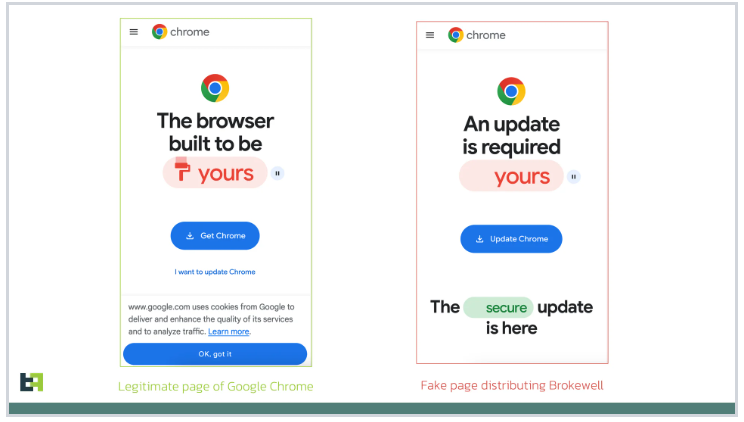
To avoid falling victim to Brokewell and other similar malware threats, follow these essential security practices:
By following these basic guidelines, you can significantly reduce your risk of falling victim to this dangerous Android malware.
You can also read more on keeping mobile decides safe and secure at our website and our Guide to Mobile Malware
Additional information: