
Important Security Alert: Issue Found in React (Common Website Technology)
A serious security fault has been discovered in a piece of software called React, which many websites and online services use behind the scenes. This…
Description:
Cyber security firm Proofpoint has identified a phishing campaign that uses the death of Queen Elizabeth II as a lure. Their threat insight team revealed that threat actors had created phishing emails pretending to be from Microsoft, asking customers to view an “interactive memory board in honour of Her Majesty Elizabeth II”.
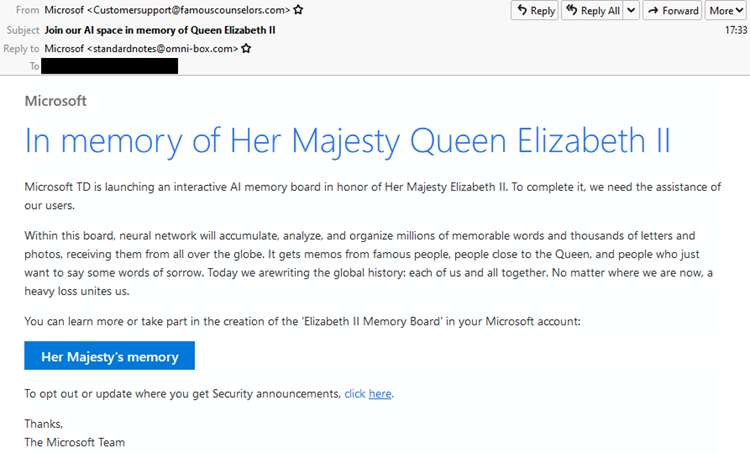
Proofpoint added that the link within the email directs users to a page that harvests Microsoft login credentials, including multi-factor authentication (MFA) tokens. The threat actors can do this with the help of a new Phishing-As-A-Service platform known as EvilProxy, allowing hackers to easily craft malicious phishing attacks that bypass MFA with limited coding and hacking knowledge.
The discovery of this phishing campaign coincides with a warning from the NCSC on the increased risk of phishing attacks using Queen Elizabeth II’s death for their own gain. The advisory warns that cybercriminals may use emails, text messages, and other communication platforms (such as social media) to send phishing attacks concerning the death of Her Majesty the Queen.
Preventions:
Phishing attacks are one of the most used methods by hackers to gain access to a system or to steal personal information such as bank details and login credentials. To reduce the chances of a phishing attack from becoming successful, follow these steps:
Related Links:
https://twitter.com/threatinsight/status/1570092339984584705 – Published September 14th